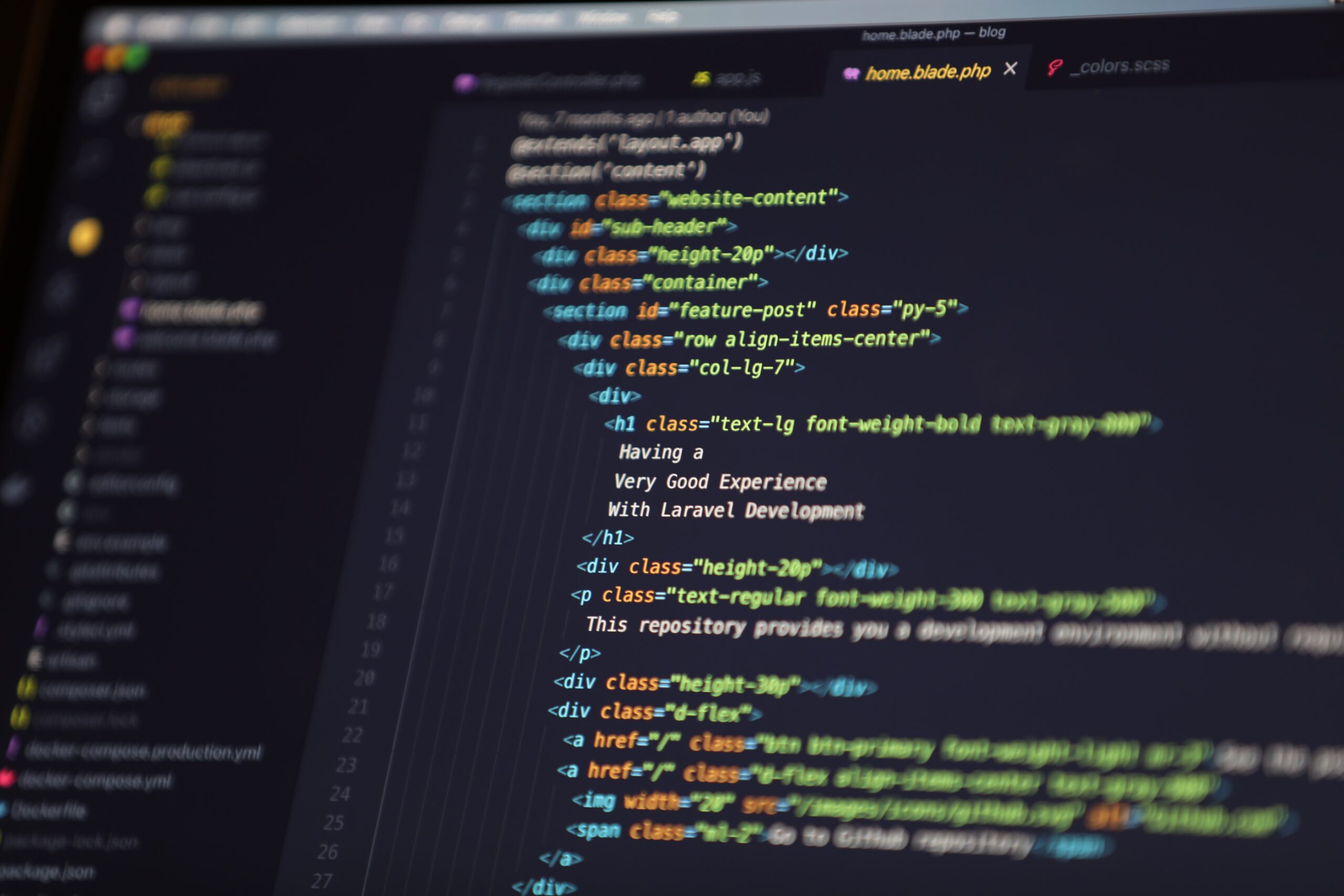
Creating an Admin Dashboard with Laravel File Manager
Laravel is a popular PHP framework known for its simplicity and elegance. One of its powerful features is the ability to create an admin dashboard quickly and efficiently. In this blog post, we will explore how to build an admin dashboard using Laravel File Manager.
To get started, we need to install Laravel and set up a new project. Once the project is set up, we can install Laravel File Manager using Composer. Laravel File Manager provides a convenient interface for managing files and directories in your application.
After installing Laravel File Manager, we can configure it to work with our admin dashboard. We can define routes and controllers to handle file management operations such as uploading, deleting, and renaming files. Laravel File Manager also provides a user-friendly interface for navigating and searching files.
To enhance the functionality of our admin dashboard, we can customize the file manager to suit our needs. We can add additional features such as file permissions, file previews, and file sharing. Laravel File Manager also supports integration with cloud storage services like Amazon S3 or Google Cloud Storage.
With Laravel File Manager, we can create a secure and user-friendly admin dashboard for managing files and directories. It provides a convenient way to organize and access files within our application. Whether it’s uploading images, managing documents, or organizing media files, Laravel File Manager simplifies the process and enhances the overall user experience.
In conclusion, Laravel File Manager is a valuable tool for creating an admin dashboard with file management capabilities. It streamlines the process of managing files and directories within your Laravel application. By utilizing this powerful package, you can save time and effort in building an efficient admin dashboard for your project.