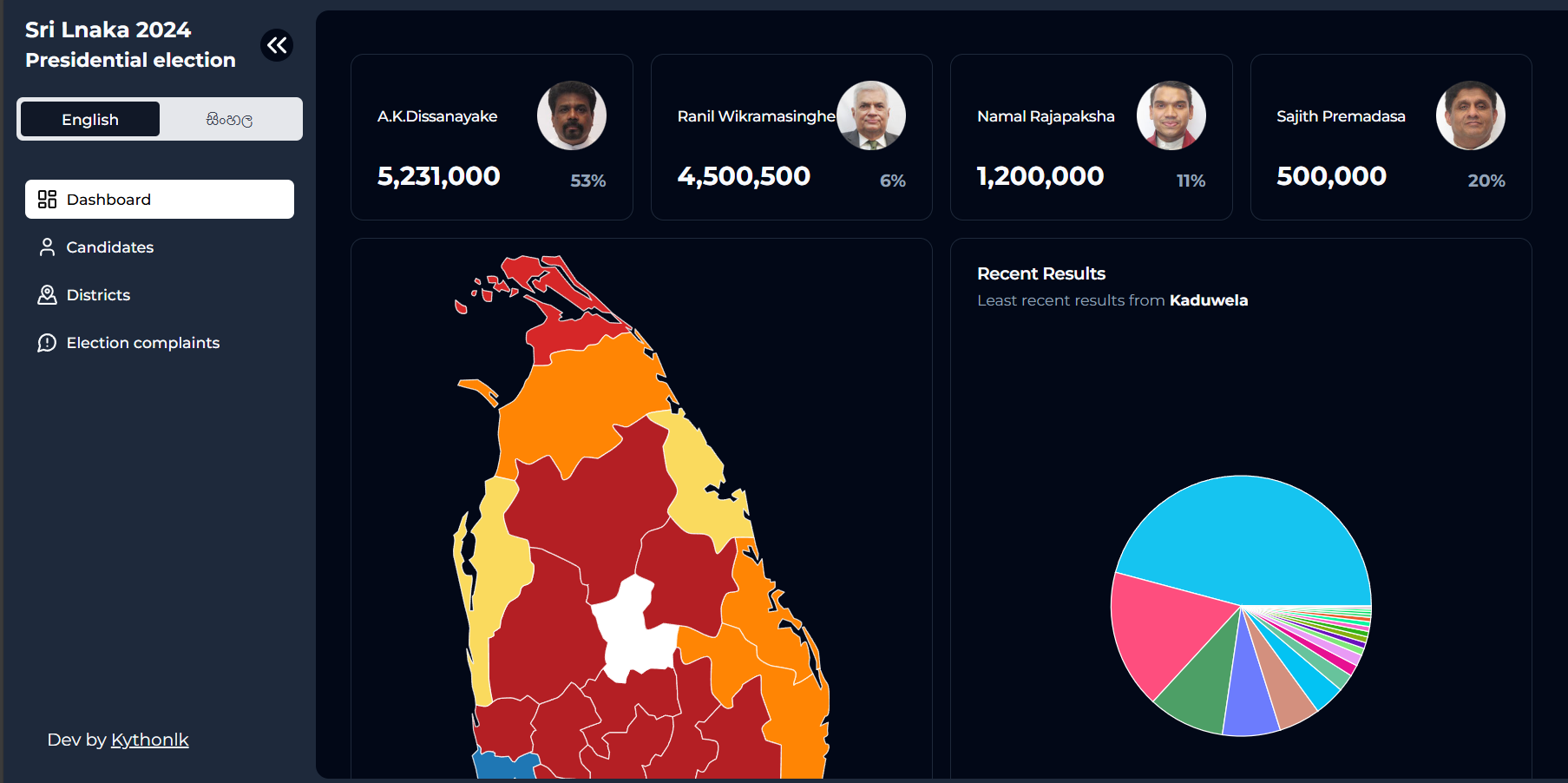
Creating a Beautiful CRUD Dashboard using ShadCN UI, Tailwind, Next.js, and Go Backend with MongoDB
Setting Up the Project Environment
Creating a beautiful CRUD dashboard involves several preliminary steps to ensure a seamless development experience. The first step entails setting up the project environment. Begin by initializing a new Next.js project. This can be achieved by running npx create-next-app in your terminal. Choose a suitable name for your project and navigate to the newly created directory.
Next.js alone doesn’t supply the sophisticated styling we seek, so incorporating Tailwind CSS is necessary. Install Tailwind CSS via npm by executing npm install -D tailwindcss postcss autoprefixer, followed by npx tailwindcss init -p to set up the required configuration files. Modify tailwind.config.js and globals.css as directed in the Tailwind documentation to complete the integration.
To further elevate the aesthetics of your dashboard, ShadCN UI components are ideal. Integrate ShadCN UI by adding it to your project. Ensure that all necessary dependencies are installed by following the documentation provided by ShadCN. These components will contribute to a professional and sleek appearance.
The backend setup begins with Go. Install Go from the official website and ensure your workspace is correctly set up by creating a new directory for your Go project. Initialize a new Go module using go mod init your_project_name. Primary dependencies include packages like gin-gonic/gin for the web framework and mongo-driver for MongoDB connectivity. Install these packages using go get.
The core of your Go backend will be interfacing with MongoDB for CRUD operations. Begin by setting up a MongoDB instance on your local machine or using a cloud service such as MongoDB Atlas. Ensure that your Go application can connect to this MongoDB instance by configuring your database connection parameters appropriately.
With these steps, your project environment is primed for developing a beautiful and functional CRUD dashboard. You can now move on to building the core functionality and user interface of the application.
Building and Integrating the Dashboard Components
The first step in constructing a functional CRUD dashboard involves creating individual components using ShadCN UI and Tailwind CSS. These components fundamentally encompass custom buttons, input fields, tables, and modals which form the interactive elements of our user interface. ShadCN UI provides elegant and reusable components that can be tailored with Tailwind CSS to match specific design aesthetics. For instance, input fields and buttons can be styled to maintain uniformity and ensure a cohesive look across the dashboard.
Next, managing the state within a Next.js application is crucial for dynamic interactivity. Utilizing React hooks such as useState and useEffect, and incorporating context through React.createContext enables developers to share state between components efficiently. This ensures that components like forms and tables remain responsive to user interactions and can reflect data changes in real time.
Integrating these UI components with a Go backend API is the cornerstone of functionality in the CRUD dashboard. The Go backend handles the server-side logic for Create, Read, Update, and Delete operations which the frontend invokes through API calls. Utilizing APIs, developers can perform these CRUD operations seamlessly. For example, performing a ‘read’ operation might involve an API call to fetch data from a MongoDB database, displaying it dynamically within a styled table.
API interactions should be handled with best practices to maintain a smooth user experience. Making API calls from the frontend involves using libraries such as Axios or Fetch API. Asynchronous operations can be managed using JavaScript’s async/await syntax, ensuring that actions like data fetching and form submissions do not block the UI updates. Properly handling responses and errors is also essential; by providing user feedback such as loading indicators or error messages, we can ensure a seamless and intuitive user experience.
Addressing these components and practices collectively empowers developers to build a robust and interactive CRUD dashboard. By leveraging ShadCN UI for design consistency, Tailwind CSS for styling, and Next.js alongside React for state management, combined with a Go backend for data operations, one can create a comprehensive, functional, and beautiful dashboard application ready for real-world use.